15. Glossary¶
- Catalog
The Catalog is the name of the internal database of Keypirinha where all the items are indexed to allow a quick search.
- CatalogItem
The class name of an item (API).
- Console
The Console window gives access to the output of application’s log. It should be your first destination in case of error or unexpected behavior in order to check if a plugin emitted some warning or error message.
It also gives you an interactive access to the embedded Python interpreter and Keypirinha’s API.
The Console can be opened:
by pressing F2 from the LaunchBox
by executing the
Keypirinha: Consoleitem (theInternalpackage must be enabled)via Keypirinha’s main menu
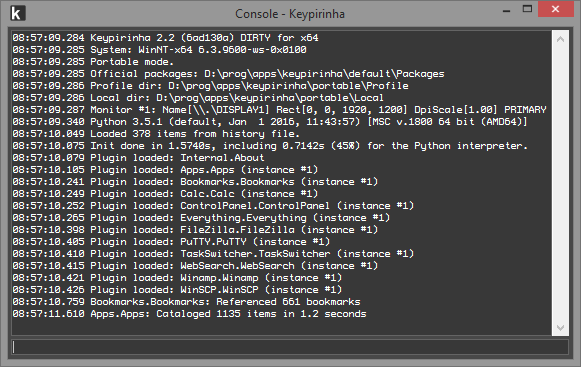
- Diagnostic Window
The Diagnostic Window is useful in case you want to report an issue. See How to Report an Issue.
The Diagnostic Window can be opened:
by pressing F3 from the LaunchBox
by executing the
Keypirinha: Diagnostic Windowitem (theInternalpackage must be enabled)via Keypirinha’s main menu
- InstanceID
Keypirinha allows the code source of its packages to be modified at runtime by automatically reloading them every time a modification is done.
The InstanceID number is an unsigned integer internally managed by the application and assigned at runtime to each package, each time they are (re)loaded.
It is also used to ensure only the latest instance of a given package has write access to its section of the Catalog.
Read Overview for more information.
- Item
- Items
An item is the data unit of the Catalog (Keypirinha’s internal database). It is a simple data structure, created by the plugins, that has some properties like a display name (label), a category (File, URL, Command Line, …), a reference to the parent plugin, etc…
- LaunchBox
The L(a)unchBox is the main window of Keypirinha, from which you can make a search and launch the selected item. It can be opened by pressing the Ctrl+Win+K combination (default).
More info in the First steps chapter.
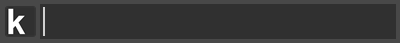
- Package
- Packages
A Package is a container of one or several plugins that represent a single feature, or a set of related features.
It contains the source code of its plugins, their dependencies, a default configuration file, if any, and optionally some documentation.
It can come in the form of a directory with loose files, or it can be packed in an archive to ease its redistribution (i.e. a
*.keypirinha-packagefile, which is a regular zip archive).Read Packages Structure for more information.
- Plugin
- Plugins
In the context of Keypirinha, a Plugin is a software component written in Python3 that extends the base features of the application. It is always encapsulated in a package.
- Repository
- Repositories
A Repository is a directory dedicated to the storage of packages. It also defines the way Packages are stored (i.e.: loose files or packed in a single archive).